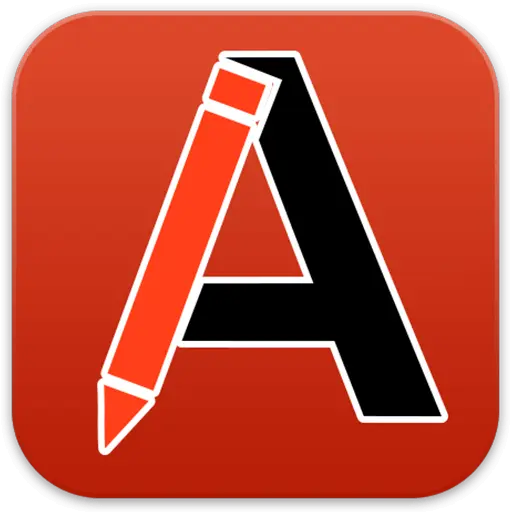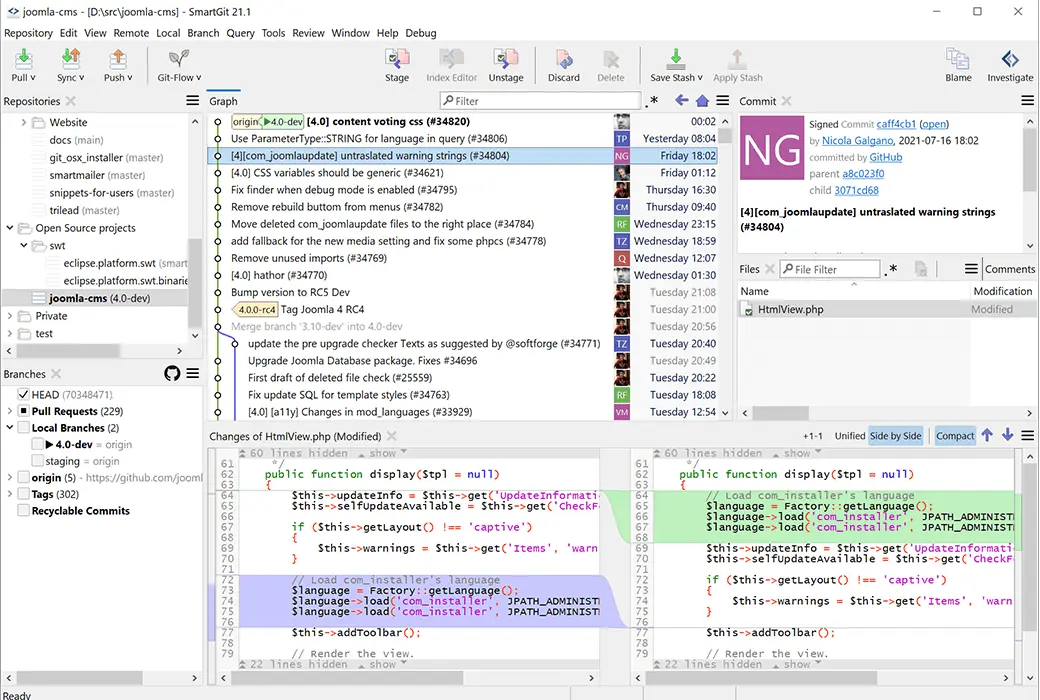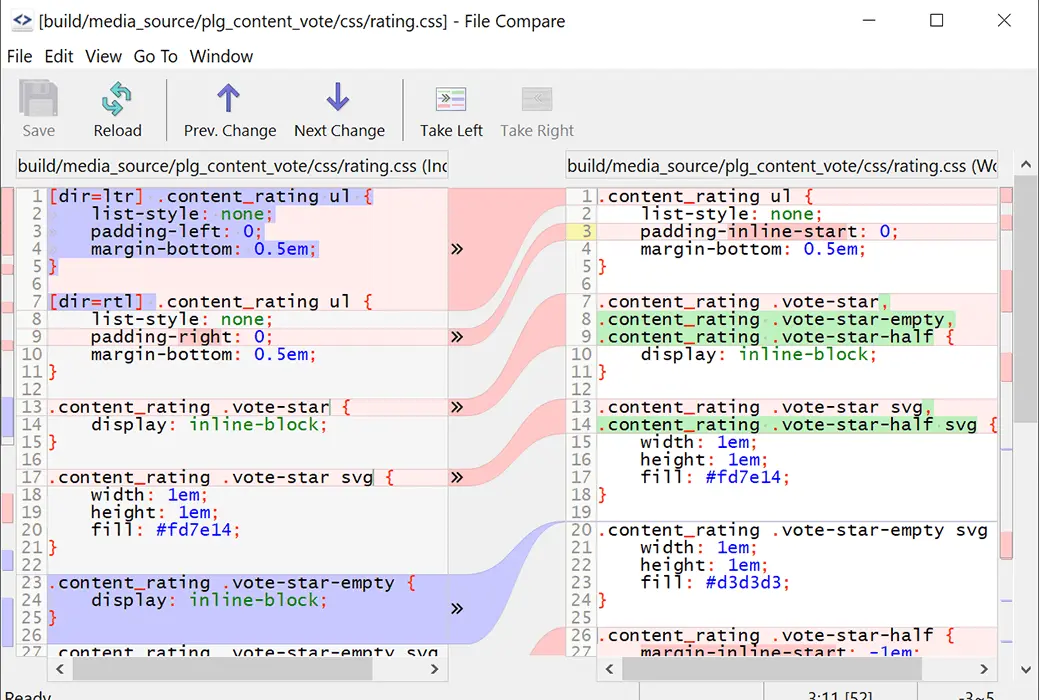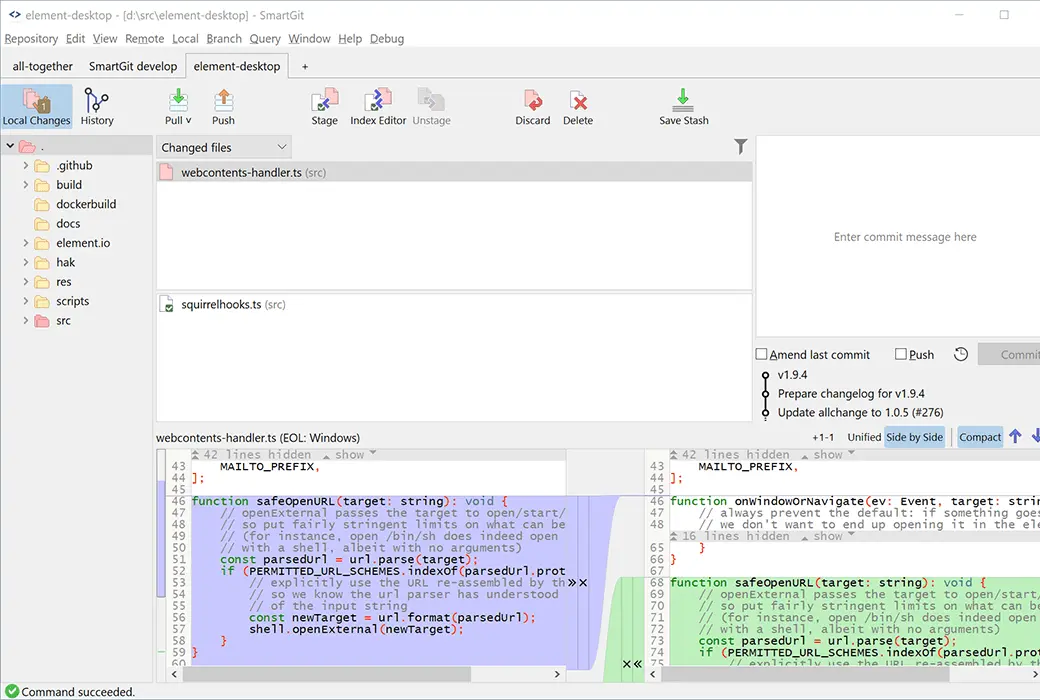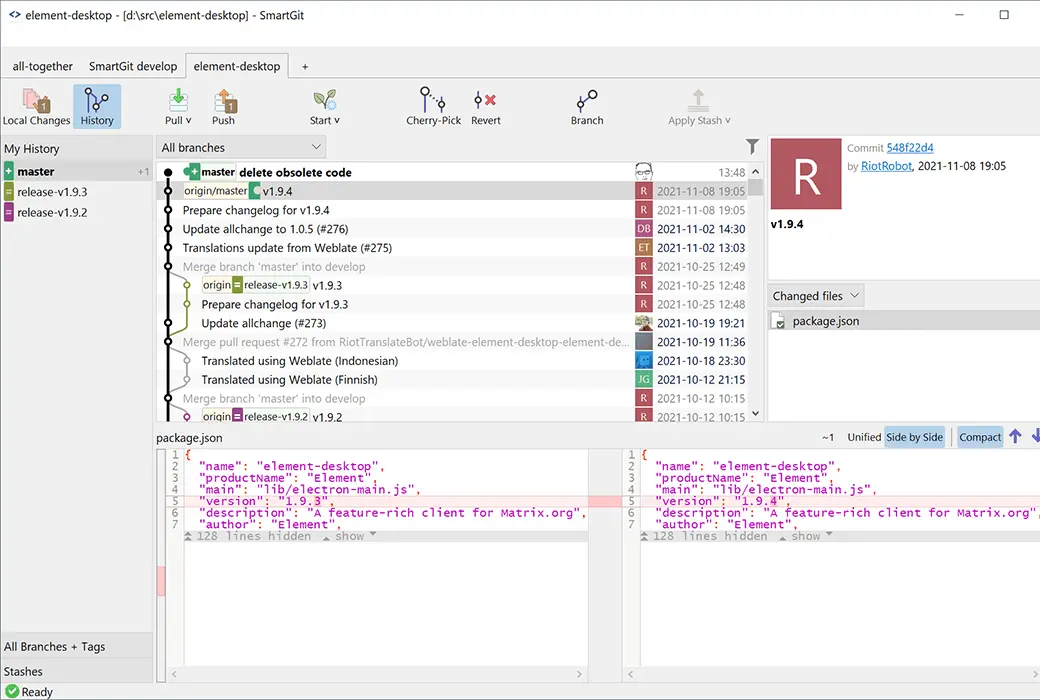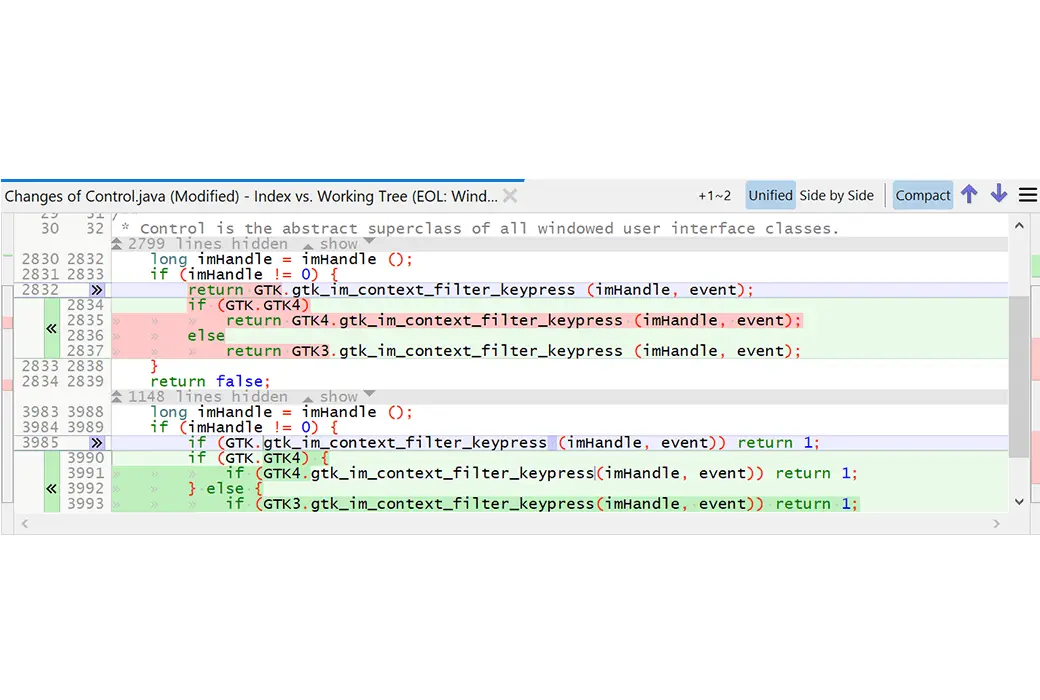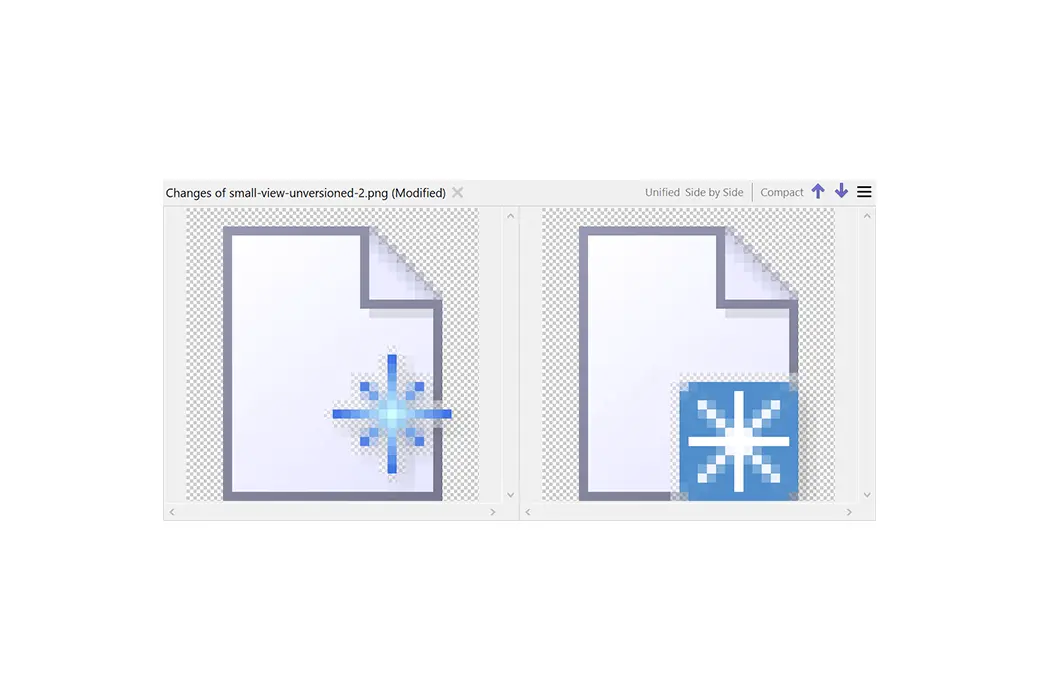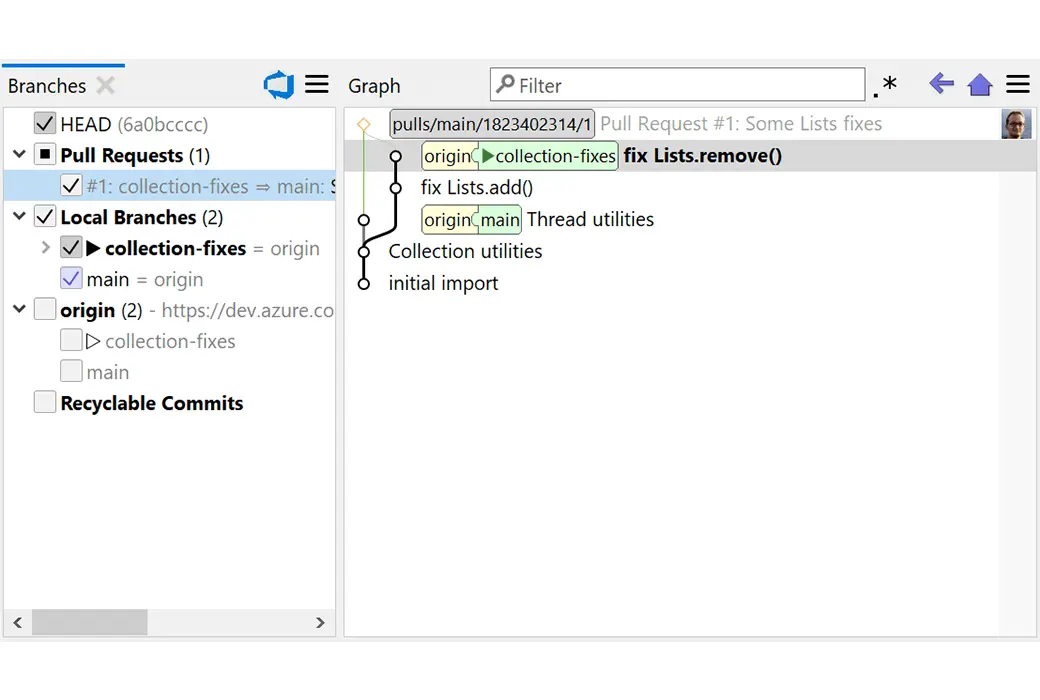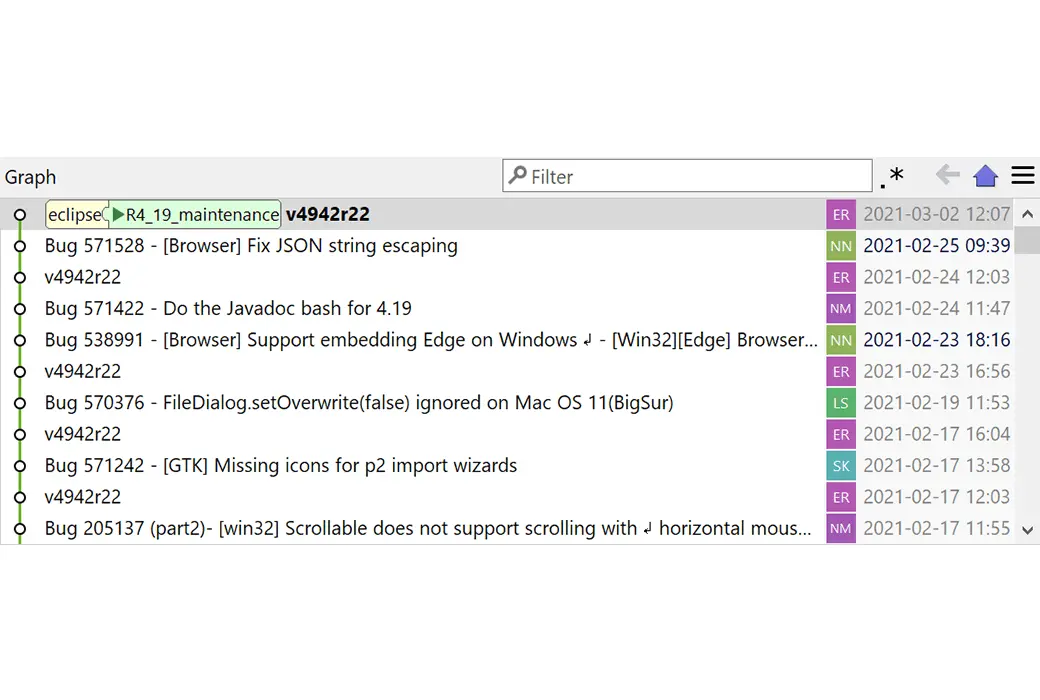You haven't signed in yet, you can have a better experience after signing in
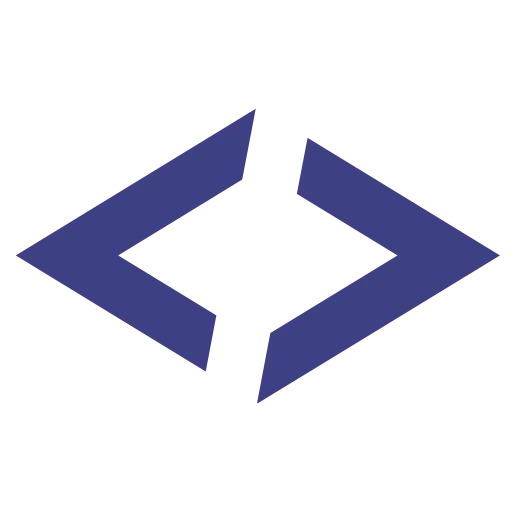 SmartGit multi platform Git graphical client tool software
SmartGit multi platform Git graphical client tool software
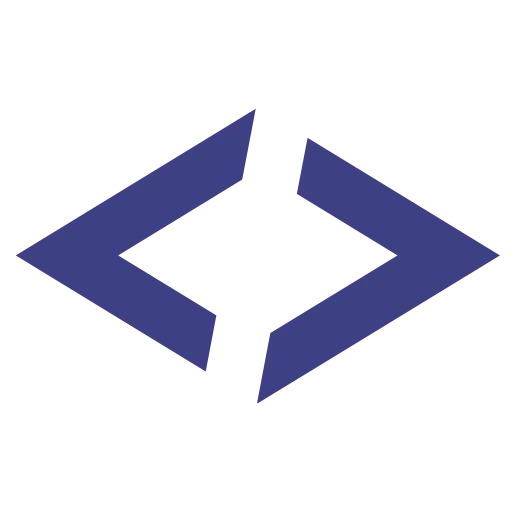
Activity Rules
1、Activity time:{{ info.groupon.start_at }} ~ {{ info.groupon.end_at }}。
1、Activity time:cease when sold out。
2、Validity period of the Group Buying:{{ info.groupon.expire_days * 24 }} hours。
3、Number of Group Buying:{{ info.groupon.need_count }}x。
Please Pay Attention
1、Teamwork process: Join/initiate a Group Buying and make a successful payment - Within the validity period, the number of team members meets the activity requirements - Group Buying succeeded!
2、If the number of participants cannot be met within the valid period, the group will fail, and the paid amount will be refunded in the original way.
3、The number of people required and the time of the event may vary among different products. Please pay attention to the rules of the event.
Complete your submission
SmartGit is the most popular Git GUI client on slavt.co.
More than 100000 developers worldwide trust SmartGit.
SmartGit supports GitHub, Bitbucket, GitLab, and Azure DevOps.
Why do you prefer SmartGit as your Git client?
goods are available in all varieties
SmartGit can help beginners in Git and improve the work efficiency of experienced developers.
SmartGit has the same intuitive user interface on Windows, macOS, and Linux:
- Graph merging and submission history
- Drag and drop submit to reorder, merge, or rebase
- Fast, even for larger repositories
Use your SmartGit license on any number of machines and operating systems you like.
SmartGit can run on Windows, macOS, and Linux.
SmartGit supports pull requests and comments for GitHub, BitBucket, and Atlassian Stash.
Interacting with popular platforms
SmartGit provides special integration for GitHub, Azure DevOps, BitBucket (and BitBucket Server), and GitLab for creating and resolving pull requests and comments.
Of course, you can use SmartGit and your own Git repository or other hosting service providers just like any other Git client.
Everything is included
No need to install and configure additional tools. SmartGit includes everything you need:
- Intuitive file comparison (Git diff does not have a simple wrapper)
- Powerful file merging (a freely editable 'conflict resolution program')
- GitFlow (Advanced Branch Processing)
- Graph merging and submission history
- Bundled Git client
- SSH client
SmartGit includes built-in Git Flow support, SSH client, file comparison and merging tools.
SmartGit allows for very detailed customization.
Adapt to your needs and workflow
A perfect Git client should support your workflow. You can customize SmartGit in multiple ways:
- Merge and relocate preferences
- External tools,
- External or built-in comparison or conflict resolution tools,
- Grammar coloring,
- Keyboard shortcuts,
- The layout of certain views,
- Toolbar,
- Light and Shadow Theme
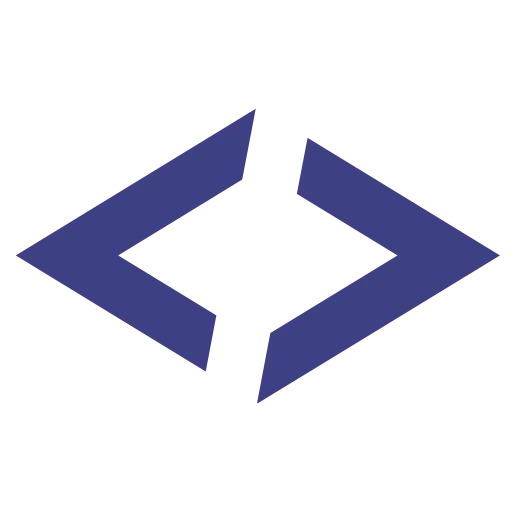
Official website:https://www.syntevo.com/
Download Center:https://smartgit.apsgo.cn
Backup Download:N/A
Delivery time:Manual processing
Operating Platform:Windows、macOS、Linux
Interface language:Supports English interface display and multiple language options.
Update Description:Update and upgrade during maintenance period (including official technical support of equal duration), lifetime version: 1 year of maintenance and update, including 90 days of official technical support.
Trial before purchase:Free trial is available before purchase.
How to receive goods:After purchase, the activation information will be sent to the email address at the time of placing the order, and the corresponding product activation code can be viewed in the personal center, My Orders.
Number of devices:Can install and activate all your own computers.
Replace computer:Uninstall the original computer and activate the new computer.
Activation guidance:To be added.
Special note:The current price does not include: Inc Distributed Reviews Add-on & Incl. SmartSynchronize licenses plugin.
reference material:https://www.syntevo.com/smartgit/purchase/

Any question
{{ app.qa.openQa.Q.title }}